Best Practices for Mobile UX Design
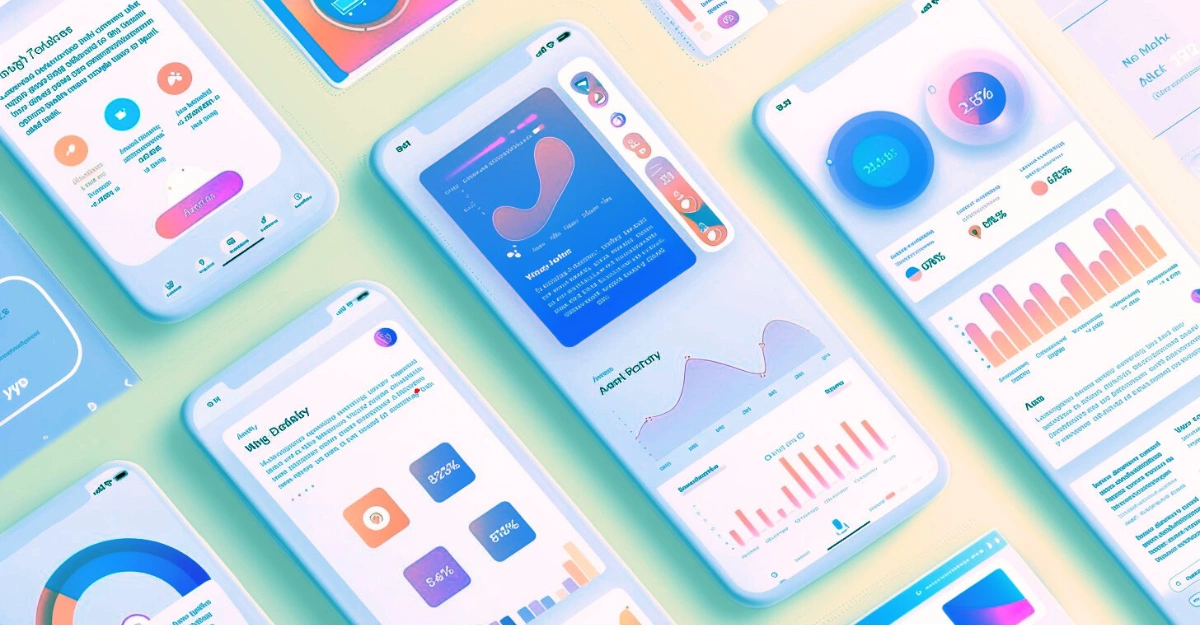
In the digital age, delivering an exceptional Mobile User Experience (UX) is more critical than ever. With over 6.8 billion smartphone users globally and mobile devices accounting for 58% of total web traffic in 2024 (Statista, 2024), optimizing Mobile UX Design is key to user engagement and retention. This comprehensive guide explores best practices for Mobile UX Design, covering essential principles, strategies, and trends to help designers and developers create user-friendly, efficient, and visually appealing apps.
Table of Contents
Understanding Best Practices for Mobile UX Design
Mobile UX Design refers to the process of enhancing user satisfaction by improving the usability, accessibility, and overall experience of mobile applications. The primary goal is to ensure that users can achieve their objectives seamlessly, without unnecessary hurdles or confusion. In the highly competitive world of mobile apps, even minor issues in UX can have significant impacts on user retention and app success.

Why Mobile UX Design Matters
The impact of Mobile UX on user behavior is significant. According to Forrester (2024), 88% of users are unlikely to return to an app after a bad experience, while 70% abandon apps with poor design. On the flip side, a well-designed mobile app can lead to a 200% increase in conversion rates (UXCam, 2024). These statistics highlight the importance of prioritizing user experience in mobile design.
Psychological Impact of UX Design
Human psychology plays a significant role in how users interact with apps. UX design leverages concepts like cognitive load and visual hierarchy to improve usability. For example, minimizing cognitive load by reducing the number of decisions a user needs to make can lead to a more enjoyable experience. Similarly, using visual cues to guide users to important information can increase engagement.
Core Elements of Mobile UX Design
Responsive Mobile UX Design
Responsive design ensures that an app or website provides a consistent experience across different devices. It adapts to various screen sizes and orientations, maintaining both functionality and visual aesthetics.
Adapting to Different Screen Sizes
Given the wide range of mobile devices, it is essential to create flexible layouts. Designers can use techniques like media queries, scalable images, and fluid grids to adjust content dynamically. This ensures that users have a seamless experience, whether they’re using a smartphone, tablet, or even a smartwatch.
- Real-Life Example: Platforms like Medium and YouTube excel at delivering responsive experiences, ensuring a seamless user interface on smartphones, tablets, and desktops. The content automatically adjusts to the size of the screen, providing an optimal viewing experience.
Maintaining Consistent Layouts
Consistency in layout design is crucial for reducing cognitive load and improving usability. A Google study shows that 53% of users abandon a site if it takes more than three seconds to load (Think with Google, 2024). Consistent design elements help users navigate more efficiently and feel more comfortable using the app. Visual consistency also reinforces brand identity, making the app more memorable.
Comparison of load time and bounce rate to emphasize the importance of speed.
| Load Time (Seconds) | Bounce Rate (%) |
|---|---|
| 1 | 32 |
| 3 | 53 |
| 5 | 90 |
User-Centric Mobile Interfaces
User-centric design focuses on understanding and prioritizing the needs and preferences of the target audience. By putting users at the center of the design process, apps become more intuitive and enjoyable.
Conducting User Research
User research is fundamental to creating a user-centric design. Methods like surveys, interviews, and usability testing provide valuable insights into user behavior and expectations. This research helps designers understand what users are looking for and identify pain points in the current experience.
- Creating Personas: Developing user personas can help visualize how different segments of the audience will interact with the app. For example, a health app may create personas for both novice users and fitness enthusiasts. These personas guide design decisions, ensuring the app meets diverse user needs.
- Analyzing User Journeys: Mapping out user journeys can reveal areas where users might face difficulties. By analyzing these journeys, designers can optimize the flow to make it more intuitive.
Incorporating Feedback
Implementing a feedback loop enables continuous improvement. Apps like Airbnb rely heavily on user feedback to refine their features and improve the user experience. Feedback can be gathered through in-app surveys, app store reviews, or direct user testing.
- Iterative Design: UX design is an iterative process. Based on feedback, designers can make incremental changes and test them with users. This approach ensures that the app evolves to better serve its audience.
Touch-Friendly Mobile Design
Given that mobile devices rely on touchscreens, creating touch-friendly interfaces is essential for usability. This involves designing elements that are easy to tap and interact with.
Designing for Touch
All interactive elements should be large enough to be easily tapped. Apple recommends a minimum touch target size of 44×44 pixels for optimal usability. This consideration is especially important for users with larger fingers or those using devices one-handed.
- Example: Consider the difference between a well-designed button that is easy to tap and a small, hard-to-click link. The latter can frustrate users, leading to a negative experience. Apps like WhatsApp and Instagram ensure that buttons and interactive elements are appropriately sized and spaced.

Gestures and Interaction Patterns
Mobile apps can also incorporate intuitive gestures, such as swiping, pinching, and tapping. However, it’s important to educate users about these gestures if they are not immediately obvious. Interactive tutorials or hints can guide users without overwhelming them.
Performance Optimization for Apps
Optimizing performance is a key aspect of Mobile UX Design. Users expect fast, responsive apps, and a delay of even a few seconds can lead to abandonment.
Importance of Speed
Performance optimization is critical, as studies show that a one-second delay in load time can result in a 7% drop in conversion rates (Akamai, 2024). Furthermore, 53% of users leave a site if it takes longer than three seconds to load. This data emphasizes the need for speed in app performance.
Techniques for Performance Optimization
- Reducing HTTP Requests: Minimizing the number of elements on a page can significantly improve load speed. Combining files, using inline CSS, and reducing the use of plugins can help.
- Using Image Compression: Compressed images reduce file size and improve loading time. Tools like TinyPNG and ImageOptim can automate this process.
- Lazy Loading: Loading content only when needed can enhance app efficiency. For example, images can be loaded as users scroll down, rather than all at once.
Techniques for performance optimization and their respective benefits.
| Technique | Benefit |
|---|---|
| Image Compression | Faster load times |
| Lazy Loading | Content loads only when needed |
| CDN Usage | Reduced latency, improved load speed |
Optimizing for Offline Use
Some apps, like Google Maps, offer offline functionality. This feature is crucial for users who may not always have access to a stable internet connection. Caching content and providing limited offline capabilities can improve user satisfaction.
Mobile Navigation Best Practices
Navigation plays a crucial role in Mobile UX. Clear, intuitive navigation patterns help users move through the app effortlessly.
Seamless Navigation Styles
Designers often choose between tab bars, hamburger menus, and bottom navigation depending on the app’s complexity. Each style has its pros and cons.
Pros and Cons of Common Navigation Patterns
- Tab Bar: Easy to use and efficient but limited in terms of space for options. It is best for apps with fewer primary features, such as Instagram or Twitter.
- Hamburger Menu: Saves space but may hide essential features, affecting discoverability. For more complex apps like Facebook, the hamburger menu is a practical solution.
Implementing Smooth Transitions
Smooth transitions and animations can enhance the user experience by making the app feel more polished. However, they must be used sparingly to avoid performance issues. Overloading the app with animations can slow it down and frustrate users.
Breadcrumb Navigation
For apps with multiple layers of content, breadcrumb navigation can help users understand their current location and easily backtrack if necessary. This approach is particularly useful for e-commerce apps.
Mobile Accessibility Techniques
Accessibility ensures that an app can be used by everyone, including people with disabilities. It’s not just a legal requirement but also a best practice that enhances user satisfaction.
Designing for Inclusivity
- Text Resizing: Allow users to adjust text size for better readability. This feature is particularly important for users with visual impairments.
- Color Contrast: Use high-contrast colors to make text and elements distinguishable. Tools like Contrast Checker can help ensure your color choices meet accessibility guidelines.
- Voice-Over Support: Incorporate screen reader compatibility for visually impaired users. Providing text descriptions for images and ensuring that navigation is logical can greatly improve the experience for these users.
- Accessibility Statistics: WebAIM reports that 98% of top websites have at least one accessibility issue (WebAIM, 2023), showing the need for better practices.
Keyboard Navigation and Focus Management
For users who rely on keyboards instead of touch, it’s important to ensure that all interactive elements can be accessed and operated via keyboard shortcuts. Proper focus management also ensures that users know where they are within the app.
Micro-interactions for Enhanced Engagement
Microinteractions are subtle design elements that provide feedback and make interactions more engaging. Examples include animations, sounds, and visual cues.
The Power of Microinteractions
Micro-interactions guide users, making the experience more intuitive. For example, Instagram’s “pull to refresh” feature adds an element of fun and feedback. These small design elements can significantly enhance user satisfaction when executed well.
Types of Microinteractions
- Feedback Micro-interactions: These let users know their actions have been recognized. For instance, a slight vibration or color change when tapping a button.
- Guidance Microinteractions: These provide cues about how to use the app, such as animated arrows indicating where to swipe.
- System Status: Indicating that a process is underway, like a loading spinner, reassures users that the app is working and hasn’t frozen.
Emerging Trends in Mobile UX
The world of Mobile UX Design is constantly evolving. Keeping up with the latest trends can help designers create innovative and engaging experiences.
AI and Personalization
Artificial Intelligence (AI) is transforming Mobile UX by offering personalized experiences. For instance, AI can analyze user behavior to suggest content or features that match their interests. This technology can also automate certain design elements, saving time and improving efficiency.
- Example: Spotify uses AI-driven algorithms to create personalized playlists, enhancing user engagement. The app learns from user behavior, ensuring that content recommendations become increasingly relevant.
Augmented Reality (AR) and Virtual Reality (VR)
AR and VR are paving the way for immersive mobile experiences. From Snapchat filters to virtual shopping apps, these technologies offer new ways to engage users. For example, IKEA’s AR app allows users to visualize how furniture would look in their home before making a purchase.
Table Suggestion: A comparison of emerging technologies and their impact on Mobile UX.
| Technology | Impact on Mobile UX |
|---|---|
| AI | Personalized content and predictive features |
| AR | Interactive and immersive user experiences |
| VR | Enhanced gaming and training environments |
Voice-Activated Interfaces
Voice assistants like Siri, Alexa, and Google Assistant are becoming more integrated into mobile apps. Designing for voice commands requires a different approach, focusing on natural language processing and ensuring the app can understand and respond effectively.
Conclusion
In conclusion, implementing best practices for Mobile UX Design involves understanding user needs, optimizing performance, and staying ahead of the curve with emerging technologies. By prioritizing a user-centric approach and continuously refining the design, you can create apps that are not only functional but also enjoyable and engaging.
Takeaway: Every detail matters in Mobile UX Design. From touch-friendly buttons to micro-interactions, these elements collectively shape the user experience. Keep testing, iterating, and evolving your design to meet and exceed user expectations.





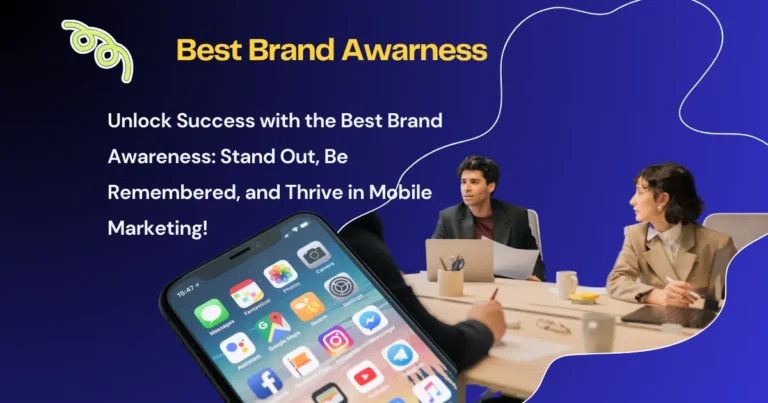

7 Comments
Comments are closed.