Mint Mobile App: Navigating a Bright Future of Personal Finance After Its Discontinuation

The Mint Mobile App has been a cornerstone of personal finance management for millions of users. It simplified budgeting, expense tracking, and credit score monitoring, earning a reputation as one of the most user-friendly tools on the market. However, its official discontinuation in March 2024 has left users searching for viable alternatives.
In this comprehensive guide, we’ll explore the Mint Mobile App’s history, the implications of its closure, and how users can transition to other tools to manage their finances effectively. Whether you’re a longtime Mint user or someone looking for a reliable financial app, this article will provide you with actionable insights and practical tips.
Table of Contents
1. What Was the Mint Mobile App?
The Mint Mobile App, launched by Intuit in 2006, revolutionized personal finance management by offering an all-in-one solution for tracking expenses, setting budgets, and monitoring credit. Unlike many other apps, Mint provided its core features for free, supported by advertisements and affiliate partnerships.
Mint allowed users to connect multiple financial accounts—including bank accounts, credit cards, and loans—into a single dashboard. This consolidation gave users a comprehensive view of their financial health, making it easier to identify spending patterns, create budgets, and work toward financial goals.
Key Features That Made Mint Popular:
- Budgeting Tools: Mint offered robust budgeting capabilities, allowing users to set custom spending limits across categories such as groceries, entertainment, and transportation.
- Expense Tracking: With real-time updates, Mint automatically categorized transactions, making it simple to track where money was going.
- Credit Monitoring: The app provided free credit score tracking and actionable tips to improve credit health.
- Goal Setting: Users could set financial goals, such as saving for a vacation or paying off debt, and track progress visually.
- Alerts and Notifications: Mint sent reminders for upcoming bills, low balances, and budget overruns.
Despite its popularity, Mint faced competition from newer apps offering advanced features and more modern interfaces. Intuit’s decision to discontinue the Mint Mobile App reflects a shift in focus toward its other financial products, particularly Credit Karma. This move has disappointed many loyal users who relied on Mint for its unique blend of features.
Table 1: Key Features of Mint Mobile App
| Feature | Description |
|---|---|
| Budgeting Tools | Customizable budgets with automatic transaction categorization. |
| Expense Tracking | Real-time updates and insights on spending habits. |
| Credit Monitoring | Free credit score tracking and improvement tips. |
| Goal Setting | Visual progress tracking for financial goals. |
| Alerts and Notifications | Reminders for bills, low balances, and overspending. |
2. Why Was the Mint Mobile App Discontinued?
The decision to discontinue the Mint Mobile App came as a surprise to many, given its widespread popularity. Intuit, the company behind Mint, stated that the app would officially be retired in March 2024 as part of a broader strategy to focus on Credit Karma and other financial products. This strategic shift aimed to consolidate resources and enhance Credit Karma’s capabilities.
Why Intuit Made This Decision:
- Shifting Priorities: Intuit wanted to channel its efforts toward Credit Karma, which focuses on credit monitoring and personalized financial recommendations. While Credit Karma shares some features with Mint, it lacks the comprehensive budgeting tools that made Mint indispensable to many users.
- Evolving Market Demands: The personal finance landscape has become increasingly competitive, with apps like YNAB and Personal Capital offering specialized features. Intuit may have seen an opportunity to pivot toward areas where Credit Karma excels, such as credit health.
- Declining User Engagement: Although Mint remained popular, some users moved to newer apps with more modern interfaces and advanced capabilities. This decline in engagement may have influenced Intuit’s decision to retire the app.
Impact on Users: The discontinuation has left a significant gap for users who relied on Mint’s all-in-one approach. While Credit Karma provides excellent tools for monitoring credit, it doesn’t offer the same level of budgeting or expense tracking. For users accustomed to Mint’s functionality, the transition has been challenging, requiring them to explore alternatives that meet their specific needs.
This decision underscores the importance of staying adaptable and exploring newer financial tools to maintain control over personal finances. Fortunately, the market is filled with apps offering similar or even enhanced features.
Table 2: Reasons for Mint Mobile App Discontinuation
| Reason | Explanation |
|---|---|
| Shift to Credit Karma | Intuit decided to prioritize its credit-focused product. |
| Increasing Competition | Newer apps offered advanced features and more modern interfaces. |
| Resource Allocation | Consolidating efforts to streamline product offerings. |
| Declining User Engagement | Fewer active users as the market shifted toward other tools. |
3. Alternatives to the Mint Mobile App
Finding a replacement for the Mint Mobile App requires evaluating your financial needs. Whether you prioritize budgeting, credit monitoring, or investment tracking, there are plenty of alternatives available.

1. YNAB (You Need A Budget)
YNAB is a top-rated budgeting app that operates on the principle of zero-based budgeting. This method requires you to allocate every dollar of income to a specific purpose, ensuring you have a plan for all your money.
Features:
- Detailed budget tracking with customizable categories.
- Real-time syncing with bank accounts.
- Goal tracking for debt repayment and savings.
Why Choose YNAB? YNAB is ideal for users who want to take a proactive approach to budgeting. It encourages financial discipline and helps users build better money habits.
Cost: $14.99/month or $99/year.
2. Credit Karma
Credit Karma, another Intuit product, focuses on credit health. It offers free credit score monitoring and personalized recommendations for credit cards and loans.
Features:
- Credit score tracking with regular updates.
- Insights into credit reports and improvement tips.
- Personalized financial product recommendations.
Why Choose Credit Karma? If credit monitoring is your priority, Credit Karma is an excellent choice. However, it lacks detailed budgeting tools, making it less suitable for users who need comprehensive financial management.
Cost: Free.
3. Simplified by Quicken
Simplifi is designed for modern users seeking streamlined financial management. It combines budgeting with cash flow tracking and visual spending insights.
Features:
- Real-time cash flow monitoring.
- Subscription management tools.
- Customizable spending categories.
Why Choose Simplifi? Simplifi offers a sleek interface and advanced features, making it a great choice for users who want an intuitive budgeting experience.
Cost: $5.99/month or $47.88/year.
4. Personal Capital
Personal Capital bridges the gap between budgeting and investment tracking. It provides tools for managing daily finances while also planning for long-term goals.
Features:
- Budget tracking and cash flow analysis.
- Investment tracking and retirement planning.
- Net worth monitoring.
Why Choose Personal Capital? It’s perfect for users who want a hybrid solution for daily budgeting and investment tracking.
Cost: Free.
5. PocketGuard
PocketGuard focuses on helping users understand how much disposable income they have after accounting for bills and savings goals.
Features:
- Automated expense categorization.
- “In My Pocket” feature to calculate spendable income.
- Savings goal tracking.
Why Choose PocketGuard? Its simplicity and real-time calculations make it ideal for users seeking an easy way to manage daily expenses.
Cost: Free (basic version); premium plans start at $7.99/month.
Table 3: Top Alternatives to Mint Mobile App
| App Name | Key Features | Cost | Best For |
|---|---|---|---|
| YNAB | Zero-based budgeting, real-time updates | $14.99/month | Detailed budgeting and discipline. |
| Credit Karma | Free credit score monitoring, credit reports | Free | Credit-focused users. |
| Simplifi by Quicken | Cash flow tracking, subscription management | $5.99/month | Modern, user-friendly budgeting. |
| Personal Capital | Budgeting, investment, and retirement tracking | Free | Users with long-term financial goals. |
| PocketGuard | Real-time spendable income calculations | Free (basic) | Simple daily expense management. |
4. Key Features to Look for in a Mint Replacement
When searching for a replacement, focus on the features that matter most to you. Here’s what to consider:
- Budgeting Tools: Ensure the app provides customizable budgeting options to align with your financial goals.
- Credit Monitoring: Look for apps like Credit Karma or Personal Capital for regular credit score updates.
- Goal Tracking: Choose an app that allows you to set and track specific financial goals.
- Real-Time Alerts: Notifications for budget limits, due dates, and account activity are essential.
- Data Security: Ensure the app uses encryption and offers two-factor authentication.
Table 4: Features to Look for in a Mint Replacement
| Feature | Why It’s Important |
|---|---|
| Budgeting Tools | Helps allocate income and track spending across categories. |
| Credit Monitoring | Keeps you informed about your credit health and ways to improve it. |
| Goal Tracking | Provides motivation and progress tracking for financial objectives. |
| Real-Time Alerts | Ensures you never miss bills or overspend. |
| Data Security | Protects sensitive financial information from breaches and unauthorized access. |
5. Tips for Maximizing Your New Financial App
Switching to a new app requires some adjustment. Follow these tips to get the most out of your new tool:
- Regularly Review Budgets and Transactions: Weekly reviews help you stay informed and adjust as needed.
- Set Clear Financial Goals: Define actionable goals within the app to maintain focus.
- Enable Notifications: Alerts keep you proactive about bills, balances, and spending.
- Leverage Advanced Features: Explore unique features like cash flow projections or subscription tracking.
6. Benefits and Challenges of Switching Financial Apps
Benefits:
- Discover modern features tailored to current needs.
- Improved interfaces and functionality.
- Access to advanced tools for long-term planning.
Challenges:
- Learning curve for new apps.
- Potential data migration issues.
- Subscription fees for premium features.
Table 5: Benefits and Challenges of Switching Financial Apps
| Aspect | Benefits | Challenges |
|---|---|---|
| Feature Discovery | Access to advanced and modern tools. | Adjusting to new interfaces. |
| User Experience | Improved interfaces for better usability. | Learning curve for new features. |
| Financial Insights | Enhanced analytics and insights. | Possible gaps in migrated data. |
| Cost Efficiency | Free or affordable options for specific needs. | Paid subscriptions for robust features. |
7. Conclusion: Life After the Mint Mobile App
The Mint Mobile App’s discontinuation is a reminder to stay adaptable in managing personal finances. By exploring alternatives like YNAB, Simplifi, or PocketGuard, users can continue achieving financial success with tools tailored to their evolving needs.
With the right app and a proactive approach, you can navigate this transition and unlock new opportunities for financial growth.





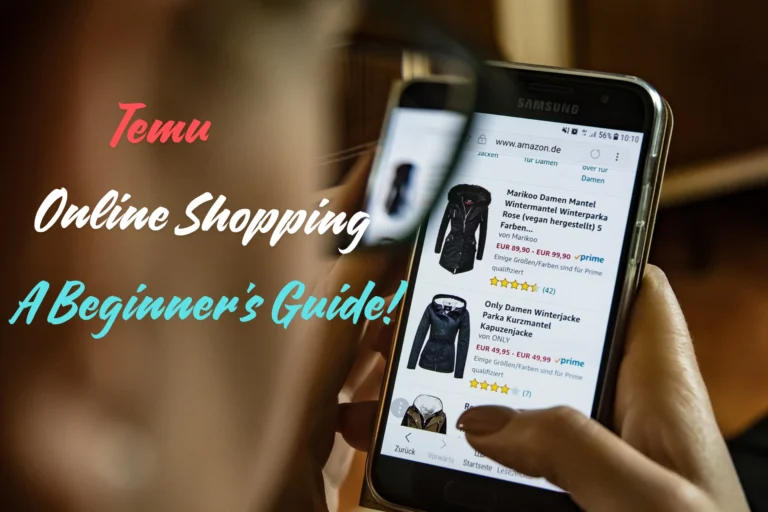
3 Comments
Comments are closed.