Why Push Notifications Are Essential for Successful Mobile Marketing

Push notifications have emerged as a powerful tool for direct communication with users, making them an essential part of any successful mobile marketing strategy. But what exactly are push notifications, and how can companies leverage them to enhance user engagement? This comprehensive guide will explore everything you need to know about push notifications, why they matter, how they work, and how to implement a winning strategy.
Table of Contents
1. What Are Push Notifications?
Push notifications are short, clickable messages that appear on a user’s mobile device or desktop. These messages are designed to deliver real-time updates, alerts, or reminders, even when users aren’t actively using an app or visiting a website. Push notifications help businesses maintain a continuous connection with their audience, making them a vital aspect of in-app marketing.
These notifications can be customized and targeted, offering users personalized experiences that increase their likelihood of interacting with the app or website. Unlike traditional content marketing, push notifications allow for immediate and direct engagement, making them ideal for businesses looking to capture their audience’s attention swiftly.
2. Why Should Companies Use Push Notifications?
The importance of push notifications in the realm of mobile marketing cannot be overstated. Here’s why businesses should incorporate them into their marketing strategies:
- Boost User Engagement: Push notifications ensure that your message reaches users instantly, even when they are not using your app or website. This direct engagement can drive higher interaction rates.
- Increase Retention Rates: By reminding users about new content, updates, or special offers, push notifications help in retaining users who might otherwise become inactive.
- Enhance Personalization: Businesses can segment their audience and send personalized notifications based on user behavior, location, or preferences, making interactions more relevant.
- Drive Conversions: Time-sensitive offers delivered can encourage users to take immediate action, leading to higher conversion rates. According to research, push notifications can increase app retention rates by up to 88% .
- Cost-Effective Communication: Compared to other advertising platforms like social media ads or email campaigns, push notifications are a low-cost solution for maintaining consistent user engagement.
3. How Do Push Notifications Work?
The delivery of notifications involves a series of steps that ensure messages are sent from a server to the user’s device in a timely and reliable manner. Here’s a detailed breakdown of the process, from user opt-in to notification display:
Step 1: User Opt-In
- Permission Request: When users install an app or visit a website, they are prompted to grant permission for push notifications. This opt-in is critical due to privacy regulations like GDPR and CCPA, which require explicit consent from users before sending any notifications.
- User Choice: Users can either accept or decline the request. If they accept, their device is registered with a unique identifier for receiving notifications. This is often done through services like Apple Push Notification Service (APNs) for iOS or Firebase Cloud Messaging (FCM) for Android.
Step 2: Device Registration
- Generating a Unique Token: Once the user opts in, a unique device token or identifier is created and sent back to the app’s backend server. This token helps the server identify which devices should receive notifications.
- Storing Tokens: The app’s backend stores these tokens securely, maintaining a list of all user devices that have opted in for notifications. This list allows the server to send targeted messages to specific users.
Step 3: Notification Creation
- Message Content: Marketers or app developers create the content of the notification, including the message text, images, and call-to-action (CTA) buttons. The message should be concise and relevant, keeping in mind the limited space available for push notifications.
- Setting Parameters: Along with the message, developers can set parameters like the delivery time, expiration time, and user segments (e.g., based on location or behavior). For example, a notification might be scheduled for delivery at a time when user activity is highest.
Step 4: Sending the Notification to a Push Notification Service (PNS)
- APNs or FCM: The app’s backend sends the notification content and the unique device tokens to a Push Notification Service (PNS) such as APNs (for iOS) or FCM (for Android). These services act as intermediaries, ensuring that the messages are routed to the appropriate devices.
- Payload Delivery: The message is packaged into a payload, which includes the notification content and any other data required for display. This payload is sent to the PNS, which then forwards it to the target devices.
Step 5: Notification Routing
- Verification by PNS: The PNS verifies the device tokens to ensure that the notifications are delivered to the correct devices. It checks for any expired tokens or invalid registrations and discards them, ensuring efficient delivery.
- Routing to Devices: After verification, the PNS sends the notification payload to the relevant devices. The process is secure and uses encrypted communication channels to protect user data during transit.
Step 6: Notification Received by the Device
- Operating System Handling: The operating system of the user’s device (iOS, Android) receives the notification payload from the PNS. It then determines how and when to display the message based on the parameters set during the creation stage.
- Display Logic: For example, if the user is currently using the app, the notification might appear as an in-app message rather than a standard push notification. If the app is closed, the notification will appear as a banner or alert on the lock screen.
Step 7: Notification Display
- User Interface: The push notification is displayed on the user’s device, either as a banner, alert, or pop-up, depending on the device settings. Users can click on the notification to interact with it, which may direct them to a specific page in the app.
- Interaction with the Notification: When a user taps on the notification, it opens the app and takes the user to the specified content (e.g., a new message, a special offer page, etc.). If the notification contains a CTA button, the user can perform actions directly, such as making a purchase or viewing more details.
Step 8: Tracking and Analytics
- Recording User Actions: After the notification is displayed, the app tracks whether the user interacted with it (e.g., opened, dismissed, or clicked through). This data is sent back to the app’s analytics system.
- Performance Analysis: Developers and marketers use this data to analyze the effectiveness of the push notification campaign. Metrics such as open rates, click-through rates (CTR), and conversions help refine future strategies.
Step 9: Feedback Loop and Optimization
- Adjusting Future Campaigns: Based on user interactions, the app can adjust its push notification strategy. For example, if users are more likely to interact with notifications at certain times or with certain types of content, those insights can be used to improve the timing and messaging of future notifications.
- Managing User Preferences: Users can also manage their preferences, such as opting out of certain types of notifications or changing how they receive alerts. This feedback loop ensures that users continue to find value in the notifications they receive.

4. Prerequisites for Setting Up Push Notifications
Before diving into push notifications as part of your mobile marketing strategy, companies need to have the following in place:
- A Mobile App or Website with Notification Capabilities: Ensure that your app or website is compatible with push notification technology.
- User Consent: Compliance with privacy regulations like GDPR requires that users opt-in before receiving notifications.
- A Push Notification Service Provider: Use platforms like Firebase Cloud Messaging (FCM) or OneSignal for easy setup and delivery of messages.
- Content Management System (CMS): This helps manage and organize the content of your notifications.
- Analytics Tools: Essential for tracking the performance of notifications, such as open rates and click-through rates.
To set up a successful push notification strategy, businesses need a reliable tool that can handle various aspects of communication, including email, SMS, and push notifications. Platforms like GetResponse make it easy to integrate these elements seamlessly. With its ability to send push notifications alongside email and SMS campaigns, GetResponse is a great all-in-one solution for businesses looking to optimize their mobile marketing efforts.
5. Types of Push Notifications Used in Mobile Marketing
Different types of push notifications can serve various purposes, depending on your business goals:
- Transactional : Inform users of specific actions like purchase confirmations or shipping updates.
- Promotional : Highlight sales, discounts, or special offers, driving immediate action.
- Geo-Targeted : Use location data to send messages to users when they are near a specific area.
- In-App : Engage users while they are actively using the app, offering reminders or suggestions.
- Rich Media : Incorporate images, videos, or buttons to make messages more visually appealing and interactive.

6. Best Practices for Setting Up Push Notifications
To make the most of push notifications in your mobile marketing strategy, follow these best practices:
- Time Your Notifications Well: Send notifications when users are most active, avoiding times when they might find them intrusive.
- Limit Frequency: Too many notifications can lead to user frustration and unsubscriptions.
- Focus on Personalization: Use user data to create tailored messages that resonate with their preferences.
- Use Clear and Compelling CTAs: Clearly define what action you want users to take upon receiving the notification.
- A/B Test Your Notifications: Continuously test different message formats and content to see what resonates best with your audience.
7. Top 5 Successful Use Cases of Push Notifications
- E-commerce Platforms: Amazon uses push notifications to inform users about flash sales and special discounts, resulting in increased impulse purchases .
- News and Media Apps: CNN sends breaking news alerts to keep users updated, driving higher app engagement and content consumption .
- Travel Apps: Airbnb uses push notifications to remind users about upcoming reservations and travel tips .
- Fitness Apps: Nike Training Club sends motivational messages and workout reminders to keep users engaged .
- Food Delivery Services: Uber Eats uses in-app marketing and push notifications to notify users of special deals and encourage repeat orders .
8. Success Stories of Companies Using Push Notifications
- Amazon: Amazon’s use of push notifications for time-limited offers and personalized recommendations has resulted in significant increases in engagement and conversions. Their notifications for “Lightning Deals” encourage users to act quickly, directly contributing to higher sales (Worldmetrics).
- CNN: As a news provider, CNN uses push notifications to keep users updated with breaking news, which has led to a substantial increase in app engagement rates (WiserNotify). Users appreciate the immediacy of these updates, which in turn helps CNN maintain a loyal user base.
- Nike Training Club: Nike’s fitness app leverages motivational push notifications to remind users of their workout goals, significantly boosting user retention and app usage rates. These timely nudges help keep users on track with their fitness goals(MoEngage).
- Uber Eats: Using push notifications to highlight special deals and discounts, Uber Eats has seen a rise in repeat orders. These targeted notifications drive conversions by reaching users with personalized offers when they are most likely to order food (WiserNotify).
- Airbnb: Push notifications from Airbnb help remind users of upcoming reservations and special travel deals, leading to increased booking rates and higher user satisfaction. Their approach to timely and relevant notifications has played a key role in user retention and engagement(MoEngage).
9. Guidelines for Setting Up a Successful Push Notification Strategy
To build a winning push notification strategy, follow these guidelines:
- Know Your Audience: Analyze user behavior and preferences to deliver messages that align with their interests.
- Segment Your Users: Group users based on demographics or behavior to send targeted messages.
- Set Clear Objectives: Define the goals of your push notification campaigns, such as increasing app engagement or driving sales.
- Create Quality Content: Craft concise, attention-grabbing messages that offer real value to the user.
- Monitor and Optimize: Use analytics to measure the success of your notifications and adjust your strategy as needed.
Tracking the performance of your push notifications is crucial for improving their effectiveness. Using tools like GetResponse, you can access detailed analytics on user interactions, A/B test your messages, and optimize for better engagement. This ensures that your notifications are always reaching the right audience at the right time.
10. Conclusion
Push notifications are a game-changer in the world of mobile marketing, offering businesses a direct and effective way to engage users. By understanding how push notifications work and following best practices, companies can develop a strategy that not only increases engagement but also drives conversions and builds brand loyalty. As the digital landscape continues to evolve, the ability to deliver timely and personalized messages through push notifications will be a critical asset for any business.

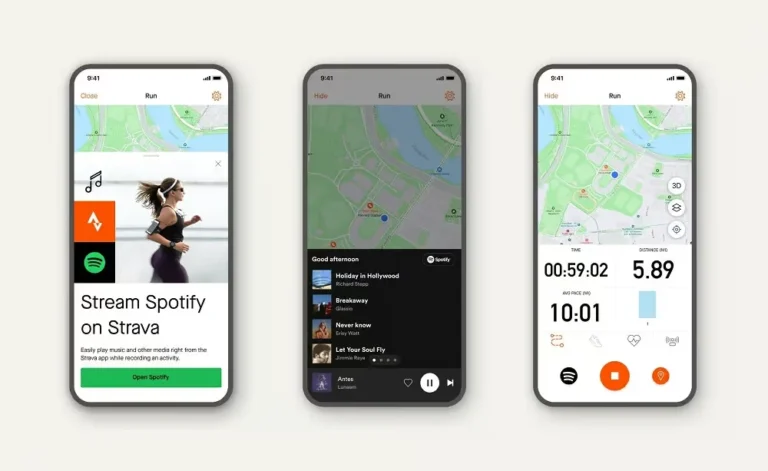
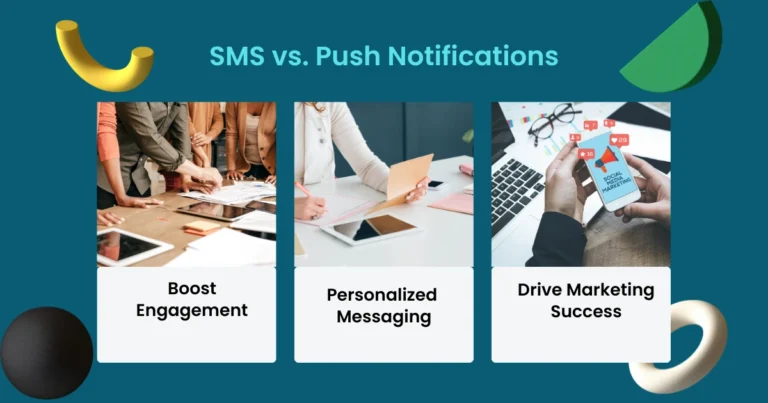
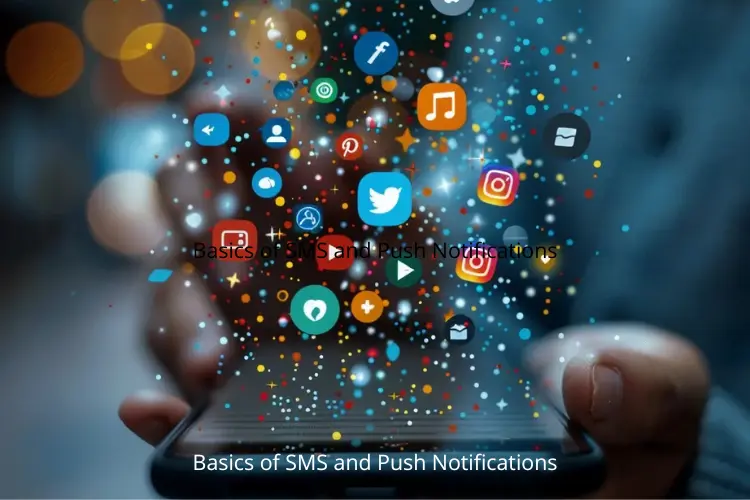
6 Comments
Comments are closed.